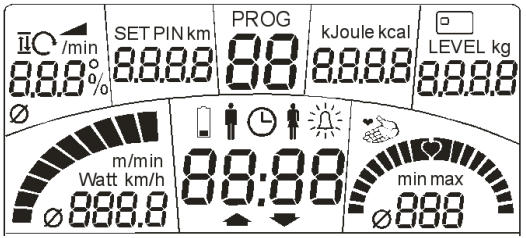USER GUIDE
OPERATING THE DISPLAY
Depending on the program version chosen, three/ eleven training programs and eventually the optional test programs allow an individual and diversified training.
POLAR PULSE
Every piece of equipment of the cardio line includes the original Polar Pulse System, which receives signals from a breast belt or pulse watch worn by the exerciser (the breast belt and pulse watch are not included in the delivery of the equipment). The wireless transmission to the electric display is coded. The Polar technology is based on a magnetic field, which transfers the signals. This magnetic field can be interfered by several sources. The most common reason is the use of breast belts that are not 100% compatible with the Polar System and commonly have a longer range. Cell phones, speakers, TVs, power lines, fluorescent tubes, and motors with high power can also interfere with the Polar Pulse System. The measuring of the pulse frequency is ECG precise. Only when using coded breast belts, like T31C, the heart rate gets transferred coded. When using an uncoded breast belt, like T31, the transfer is uncoded.
Hand pulse (optional)
As an option, all units of the cardio line, excluding the body, can be equipped with a Polar© hand pulse system, combined with a coded wireless signal transmitter. With this technology, two advanced measuring systems work together. The hand pulse measurement has priority over the wireless signal. When all 4 sensors are touched, a hand symbol becomes displayed on the monitor. Approximately 10 seconds later, the digital frequency display appears. Please note, that cold dry hands, but also hands with lotion applied influence the measurement negatively. Because of those reasons the hand pulse only works for about 95% of the users. In general, the hand pulse is not advisable for tests and pulse controlled training.
Ear pulse (optional)
The earpulse-system with the optical measuring at the earlobe is available as an option. If an earpulse cable is connected it has priority over the wireless transmission. Attention: Rub earlobe thoroughly before applying the ear sensor. To check proper operation of the sensor switch to the pulse display for surveillance. Therefore press Scan three times while exercising. The indication for the pulse signals has to be high and at regular intervals
BACKLIGHT
All ergometers are equipped with a backlight for the LCD-Display. The electricity gets provided by the brake. The brightness depends on the current load. Lighting is not possible with really low load because the required power cant get provided safely. The backlight of the ergometer turns on after some seconds in use. Due to the backlight it’s easier to read the display, even if lighting conditions are bad.
OVERVIEW DISPLAY/BUTTON FUNCTIONS
Clockwise explanation of the buttons, starting with the Stop button.
The STOP button stops the workout and activates the electronic brake (except for the treadmill), which will brake at a maximum workload for 8 seconds to bring the movement to a halt. After that, the COOL function can be used to conduct a cool down with low intensity.
The PROG button must be pressed to start the selection of programs available.
The COOL button stops the workout before the end of the chosen program, begins with the cool down mode and finishes the workout with a low intensity. The workout data is shown and saved on the storage media if the workout has been started using a storage media
The SCAN button changes the display mode, parameters, or graphical displays within the Dot Matrix on the monitor.
The Smart Key buttons function as shown in the Dot Matrix area of the monitor according to the situational need.
Reset button – Initially, the Reset button is not visible for the user. It is hidden in the extension of the smart key buttons at the upper edge of the LCD-display. If the system should operate faulty, the reset button gives you the option to restart the processor. This is only possible if no activity is being conducted on the unit, meaning zero revolutions respectively no movement of the treadmill belt.
The + button increases value of the parameters
By using the Enter button, values of parameters or display modes are selected.
The - button decreases the value of the parameters.
DISPLAY
Program: Number of the program
Time: Actual accumulated time of workout or remaining, effective workout time. An arrow indicates the counting direction
Pulse: Display of heart frequency, if a breast belt is worn or the hand pulse sensors are touched. As an indicator that the heart frequency is being measured using the hand pulse system, a symbolized hand is shown. The pulse indicator display makes it visible in which pulse area the trainee is working out. At a pulse of 130, the indicator bar is filled to the middle, indicating reasonable intensity. When training in a pulse controlled program, the centre of the bar indicates the target heart frequency.
Wattage: The performance is displayed in watts. Corresponding to the digital figures, the intensity is displayed via a graphical bar indicator.
Km/h: The performance is being shown in km/h. Corresponding to the digital figure, the speed is displayed with a graphical bar indicator.
Rpm: Pedal revolutions per minute
Km: Depending on the program, either the accumulated or the remaining distance is displayed.
K-Cal: Depending on the program, the accumulated calories burned or the remaining calories to be burned are shown.
Level: Display of the actual intensity 1-21
Storage media: The symbol for the storage media appears whenever a member card is inserted into the slot.
QUICK START
The display can be activated by pedalling unless the power is already supplied by the battery pack. When starting the workout by pedalling, the quick start program is automatically activated and does not need any menu programming. The resistance can be chosen by pressing the +/- button.
PROGRAMMING THE MONITOR
When the button Prog is pressed, the programming function becomes activated. By pressing +/-, the desired program can be selected. The name and number of optional programs are displayed. Press ENTER to confirm the program. Via the menu control, information can be requested to ensure a correct control of the program. The figures displayed can be adjusted by pressing +/-. Every selection must be confirmed with ENTER. After all required information has been entered, the program starts automatically and GO is being displayed.
ADJUSTING THE RESISTANCE
Except for the fully automated programs, all program resistances can be manually adjusted by using +/- during the workout. In some programs, this is done via a level/step system from 1-21, in other programs via selecting the desired wattage.
DOT MATRIX
In the lower half of the LCD display a text guides through the programming menu in the local language in order to ease the programming. Additionally, the wattage and pulse paths are visualised during workouts. The curve for the wattage is displayed constantly whereas the pulse-curve blinks. The display depends on the program but pressing the scan button can alternate the display
List of graphical display options: User manual cross 800 Version 2.0 Page 8 of 14
Standard – shows a time frame of the last 5 minutes of the workout.
Overview – shows the complete workout up to 50 minutes • Figures – super size display of wattage and pulse
Profile – shows the impact profiles
Zone – Display especially designed for the pulse-dominated programs. Here the target heart rate is shown together with the actual heart rate.
Test – This option visualises the pulse movements during the test and shows the heart rate actually reached at the end of the test.
Pulse – here the actual signals are shown like an oscillograph.
TRAINING CONTROL VIA STORAGE MEDIA
The storage media has a standard fitting in all units of the cardio line. Workout control via the storage media is a means of easing the handling of the unit and is necessary to carry out an IPN test. Corresponding to the principle “from testing to training”, the storage media systems supports the user in all aspects of training activities. The system consists of a monitor unit with the storage media reader. The slot used to enter the media is located on the top of the monitor casing and the media must be entered. An acoustical signal proves the acceptance of the storage media. The storage media system makes training with all units of the cardio line easier and more efficient. The programming of the media can be done directly on the ergometer. The planning of the training can also be made with the optional PC software “training manager.” If the software is used, the individual training programs are transferred to the storage media. All results are saved on the storage media and can be analysed on the PC after the results have been transferred
Programming Training Schedules manually onto the Member media
One must get onto the ergometer and begin pedalling.
The individual data for the desired program has to be entered manually on the monitor. The program then starts.
The trainer media is entered into the slot until an acoustical signal indicates that the media has been recognized.
The member media gets inserted. Now the maximum number of workouts (1-255) can get chosen. Confirm with ENTER. After the acoustic signal the data is saved and the member card is functioning. Selecting 255 workouts equals no limit.
The member card is intended to be used by the training person. After the desired program has been saved, the card simply has to be entered to start the workout. The workout is controlled automatically and no further programming is necessary. All workout results are saved automatically on the storage media after each workout.
Special functions of the trainer card: Deleting the data on member media
If you want to delete all data of a medium, then you have to insert the trainer medium twice. Then the monitor will indicate “delete card”. Afterwards you insert the member medium. The “Results total” can be deleted by pushing the buttons + and – (3 seconds) at the same time.
Functioning of the Member medium
The trainee must get onto the ergometer and begin pedalling. Next, the storage media has to be entered into the slot. The accumulated results of previous workouts on all types of ergometers and for the type used at the moment are shown for four seconds each. After that, the personal workout that was previously saved on the storage media is being started automatically and the workout session can begin. The storage media can be removed after the workout is over or interrupted by pressing the COOL button. The results of the actual session are displayed on the monitor and saved onto the storage media immediately after the end of the workout. Do only remove the card after the message “write results” has disappeared on the display, in order to make sure, that the results have been stored on the media successfully.
RESULTS
After the end of each workout or after pressing the COOL button, all workout results will be shown on the display. According to the program selected, the relevant results are shown. When there is no reaction the workout will be stopped after showing the results. By pushing the COOL button, the workout can be stopped at any time. The results are shown in the parameter area as well as in the dot matrix section. Some figures are average values (wattage, km/h, rpm, pulse, and meters of heights/min), some are accumulated values (km, k-cal, time, and meters of heights). Average values are marked with the Ø symbol. This enables the control of personal fitness-development and thereby motivates a frequent user. User manual cross 800 Version 2.0 Page 9 of 14 If the training has been conducted using a storage media, the training results from every type of ergometer are saved separately onto the storage media. The analysis of the results saved can be done at the ergometer directly or on a PC if a suitable software is available.
PROGRAMS OF THE CARDIO LINE
Programs of the cardio line med separated by units and storage media functions (programs which are part of an optional program package are indicated by a*).
QUICK
The quick start program allows an immediate workout start. The trainee simply has to begin pedalling, and the display starts operating. No programming is required. Using the +/- buttons, the level (degree of intensity) can be varied at all times. The program works in an rpm-dependent mode, which means that the intensity varies according to rpm. Using the Scan button, the figures and the graphical displays vary. Pressing the COOL button will initiate a display of the results as well as concludes the program.
WATT
The program exclusively manages the endurance of the workout and works rpm-independent, which means the output stays constant, when increasing the rpm. After activating the display, one gets to the program choice with the Prog-button. If one chooses the program Watt, one can choose the initial resistance between 100 and 250 watts. The endurance in minutes gets selected with +/- and confirmed with ENTER. Within the program one can change the wattage anytime with +/- in 5 watts steps up to 500 watts. If the rpm is too low to generate the chosen power/watt, the rpm indicator flashes. The remaining time is permanently shown in the display. After the end of the workout or after the cancelling with the COOL button the relevant results are shown in the display.
PULSE
The pulse training option is an intelligent training program that ensures a workout intensity that is optimal for reaching training goals without the need of manual interference. The desired target heart rate (depending on the desired training aim) must be entered at the beginning of the workout. The ergometer then adjusts the resistance to the actual heart rate in a manner that allows the target heart rate zone to be reached, but not exceeded. Additionally, the program can evaluate the development of the heart rate and use the determined fitness level to adjust the resistance, which allows for an optimal warm-up. If the initial resistance is set above a certain limit, no warm-up will be done and the resistance is immediately adjusted to the desired heart frequency (see motion pulse manager brochure). This program functions in the rpm-independent mode.
The pulse program requires three figures to work properly:
Desired heart frequency during the workout
Initial intensity in watts (100-125 watts in general
Training time in the effective heart rate range
Everything else is managed by the program control. The time entered is the time of workout in the effective heart rate range, which means that the time of the warm-up will not be counted. The +/- buttons are always active during the workout. If the initial intensity is increased to more than 45 watts during the first two minutes of the workout, the program control will increase the intensity immediately to User manual cross 800 Version 2.0 Page 10 of 14 reach the target heart rate as quickly as possible. By doing so, the user can perform a so called cross training, whereby the resistance is adjusted to the expected wattage during the workout and the ergometer will simply make fine tunings to the resistance. Once the target heart rate has been reached, the +/- buttons can be used to change the target heart rate. At the conclusion of the training, the results are shown on the display.
K-CAL
The K-cal training has been designed to meet the needs of gyms and gym members who are interested in stamina workouts to reduce body weight. To ensure that the workout stresses the desired metabolism, the program controls the resistance according to the pre-adjusted heart frequency. Personal performance influences the workout time needed to burn a certain amount of calories at a constant heart rate. At the end of the training, the results are shown on the display. The displayed k-cal value is a calculated factor, which is based on average factors.
HILL
The hill training program operates in an rpm-dependent mode and combines constant aerobic and slightly anaerobic interval workouts. The desired workout time and the level of intensity must be set during programming. During the entire workout, the +/- buttons remain active to allow for a change in resistance. The graphical profile indicates the hill profile remaining and the actual position during the workout. The intensity will be shown permanently as level or as wattage/speed. The heart frequency is shown if the user is either wearing a breast belt or touches the optional hand pulse sensors. This serves as a personal control but does not have an influence on the program itself. After completing the program, the cool down starts automatically and a display of the results is initiated.
RANDOM
The random training offers various training profiles. It operates rpm-dependently and combines constant aerobic and slightly anaerobic interval workouts. The desired workout time and the level of intensity must be set during programming. During the entire workout, the +/- remain activated to allow for a change in resistance. The graphical profile indicates the hill profile remaining and the actual position during the workout. The intensity will be shown permanently as level or as wattage/speed. The heart frequency is shown if the user is either wearing a breast belt or touches the optional hand pulse sensors. This serves as a personal control but does not have an influence on the program itself. After completing the program, the cool down starts automatically and a display of the results is initiated. This program cannot be controlled via the storage media.
INTERVAL
The interval training works rpm independent. Programming with the software isn’t possible yet. The training can be divided into 25 parts, which can individually get set regarding intensity, time and other parameters. To use the individually set training programs easily they can get saved on a storage media. In general intensity steps are put in a row. Follows a different intensity, the wattage gets adapted slowly. It’s also possible to increase the wattage like a ramp. In this case the increasing of the load gets adapted stepless. To simplify the process of programming you can repeat a load- and pulse sequence as often as you want – e.g. “Loop” x 5 – (max. 20 x). A side effect is a reduced amount of data on the storage media on which other training programs from other types of units can be stored.
The following symbols are shown in the display and relevant for the programming.
DISTANCE
The distance training works in a rpm-dependent mode, which means that the intensity adjusts when the rpm changes. For this program, the parameters distance/meters of height and intensity level/gear (1-21) must be preselected. At any time during the workout, the level can be adjusted with +/-. The chosen distance will User manual cross 800 Version 2.0 Page 12 of 14 countdown and the intensity is determined from among the 21 intensity levels. The workload is shown in km/h (m/h) in the display. The time that is needed to complete the distance can be used as an indicator of performance. After completing the program, a display of the results is initiated.
ISOKINETIC
The isokinetic program is a variation in the area of ergometer training. A target rpm has to be set at the beginning of the workout. The user can select from the entire range of wattage. The user defines the resistance himself by aiming to achieve a higher rpm. At a low rpm, the program can be used as strength training. The user always determines the intensity. This can be very effective when used by persons with limited physical capabilities due to knee injuries.
WATT SENSITIVE
Watt constant training programs are likely to be used in the field of training control and therapy, because the intensity control can be very accurate. As long as there are no orthopaedic reasons for therapy, the rpm independent power control of ergometers has a lot of advantages. However, if problems in the extremities used exit, the rpm-independent power control can lead to overstress. A reduction of the rpm increases the pedal impact a lot and can lead to overstress or program abort. To eliminate these negative aspects, a to high torsion can be avoided in the watt sensitive program with an intelligent program control. During the program input a rpm limit gets entered. When the limit gets undercut the pedal resistance gets redeemed a lot. Also the overshoot of the limited heart rate gets controlled. When it gets overshot for a longer time, a watt reduction of 10% every 30 seconds is the result (see motion pulse manager brochure). The target resistance will be reached via a ramp during the first 2 minutes. That way the trainee gets used to the power and an adequate warm-up is assured.
THERAPY
Also in rehabilitation the total intensity of the training gets controlled with the intensity steering factors amount as well as intensity, alongside the recovery progress. As a general rule intensity changes occur by increasing the workload (e.g. increasing of the wattage). At the therapy training the intensity gets varied several times within the program. After a two minute warm-up in ramp shape, 6 intervals of one minute each, with one minute active rest (50% of the impact intensity) per interval follow. The maximal interval impact in watt gets limited as well as the rpm limit below which the pedal power gets clearly decreased. Also the overshooting of the pre-entered heart rate gets controlled. When overshooting for a longer time a reduction of the wattage of 10% every 30 seconds fallows (see motion pulse manager brochure). A Cool Down function over 3 minutes rounds up the training. Overall the program lasts 17 minutes.
PULSE CONTROLLED PROGRAMS
Concerning the working of pulse controlled programs such as Pulse program/ Pulse, Watt sensitive and Therapie, please refer to the brochure “motion pulse manager”.
INTERFACE PRINTER/PC
As an option, all ergometers of the cardio line med can be equipped with an RS 232 interface. The connections from the PC to the printer are separated galvanically at the point where they enter the ergometer. This prevents any malfunctions caused by interference of the external products with the functioning of the ergometer. The interface needs to be supported with external electricity, which is included in the RS 232 interface package. After the power supply has been properly connected, the display will become active for three minutes and then go back into standby mode if not used. The connecting socket is located on the back of the monitor. Here you will find a 9-pole connection that can be used for the printer as well as for the PC. The set up requires certain figures, which can be received from emotion fitness.
PERFORMANCE OF THE METROLOGICAL CONTROL PURSUANT MEDICAL DEVICES OPERATOR ORDINANCE
Medical products have to undergo a technical measurement check every 2 years. The date of the next control is shown on the control badge, which you find next to the type plate. The calibration of the cross is limited because the shown wattage is made up of the power by the break and the movement power by the user. The possible calibration in the course of the technical measurement check can only get performed by an authorised company or professional. Contact your dealer in case you need a reference.